View SSH logs of all users
How to view SSH logs of all users?
Overview: This article explains how to enable a user to view SSH logs of all users in Ezeelogin by configuring user actions and granting the necessary privileges on remote servers.
If a particular user needs to view SSH logs of all users then you need to enable User List and View SSH Log for that user under user action.
Access Control->User Action->Users->User List, View SSH Log. After saving, refresh the Ezeelogin GUI of the user to reflect the changes. You can refer below screenshot
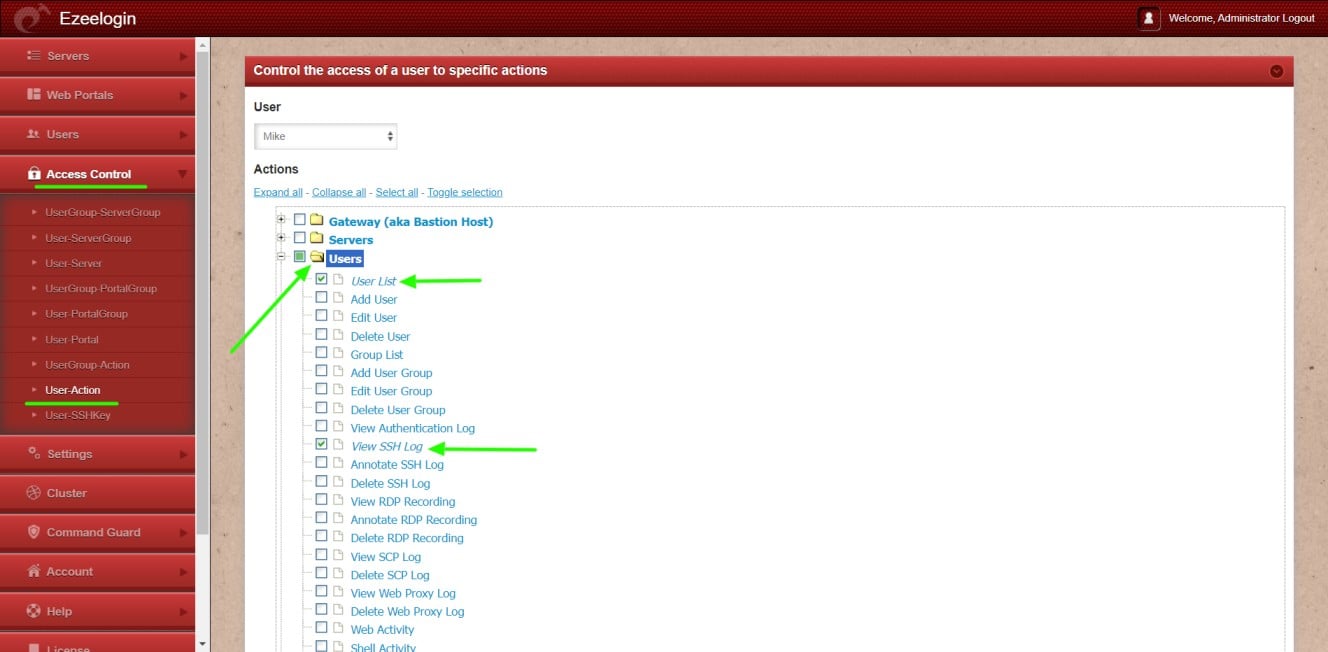
Also, you should grant privileges to the remote servers for the same user to view the logs from that server. If a user has no access to a remote server, then the user will not be able to view the SSH logs of that server.
.jpg)
Refer below screenshot where Ezeelogin user 'Mike' is able to view SSH logs of all users
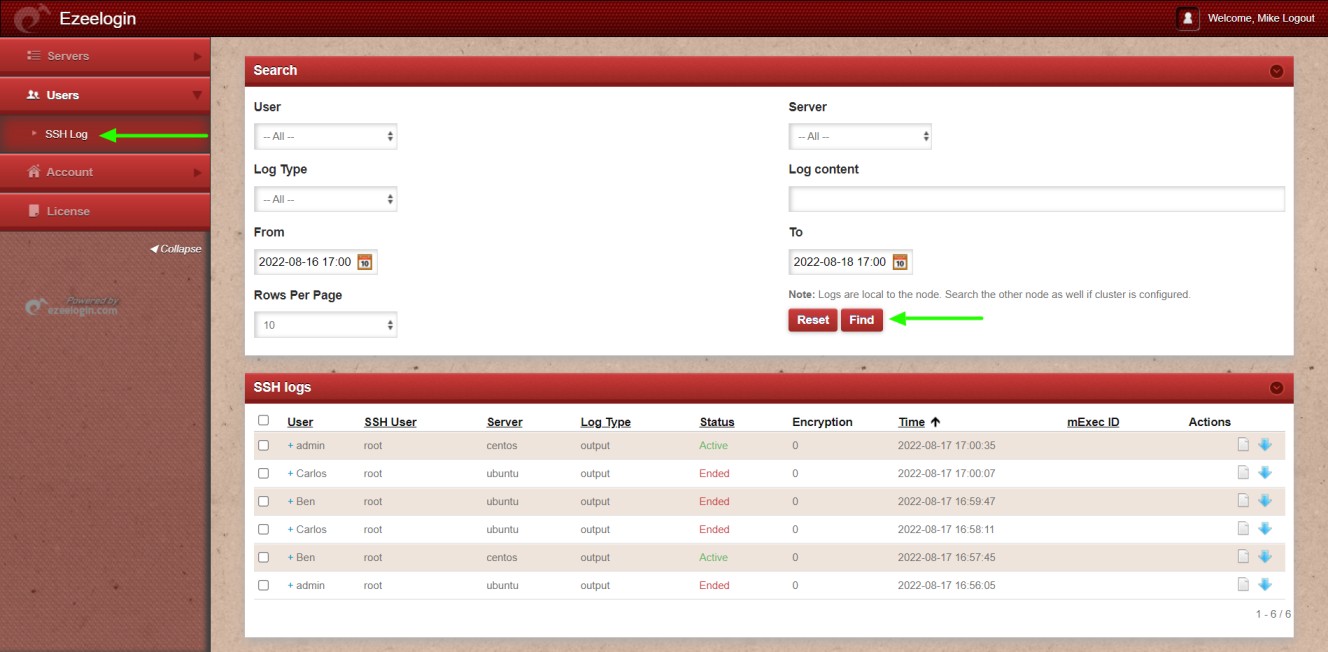
Related Articles:
how do i access the ssh logs history that was recorded for the ssh user ?
Is it possible to view all ssh logs of a deleted user ?