How to SSH to Ezeelogin Jumpserver using MobaXterm
SSH to Ezeelogin Jumpserver using MobaXterm.
Overview: This article provides a guide on using MobaXterm to SSH into an Ezeelogin Jumpserver, detailing the necessary steps for configuration.
1. Click on the session tab and follow the below steps.
2. Click on the SSH tab then give Gateway IP and enable specify the username and give admin username in the field.
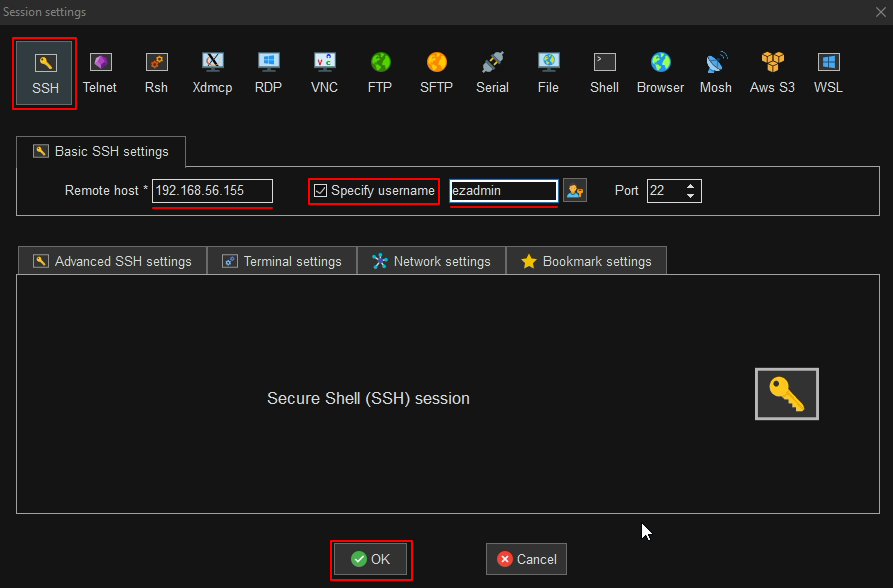
3. Enter the Ezeelogin admin password.
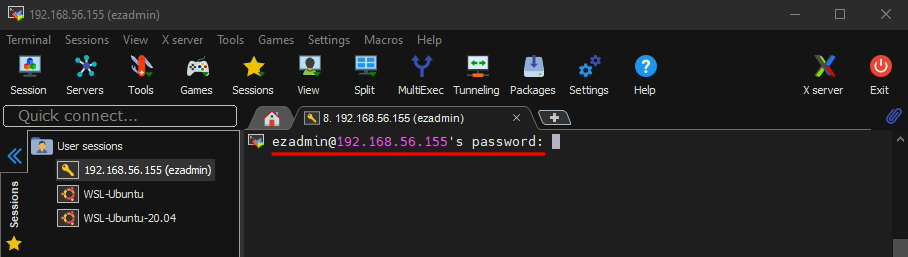
4. Enter Security code / 2 Factor Authentication to login to the Ezeelogin shell.
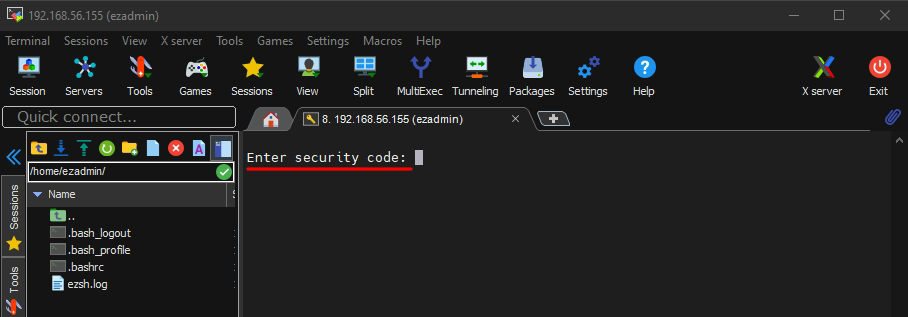
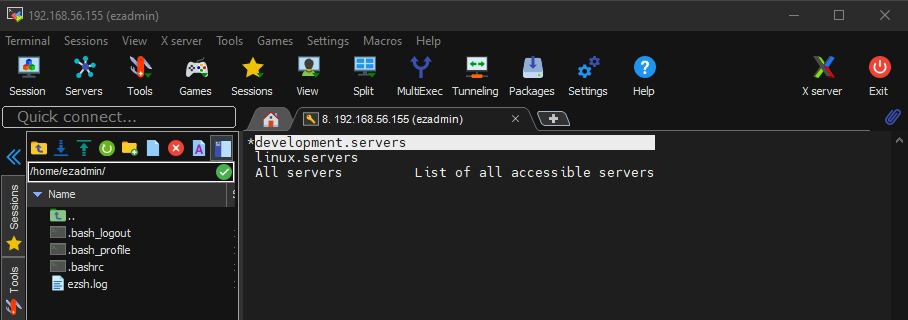
Related Articles: