User not able to view the password of a server even after granting permission in Access Control?
How to view the password of a server even after granting permissions in Access Control?
Overview: This article explains how to view a server's password by disabling the "Hide Server Details" option in settings, even after permissions have been granted in access control.
Disable Hide Server Details in Settings -> General -> Security to view the password of the server for a user in the non-admin group. Refer below screenshot to disable Hide Server Details.
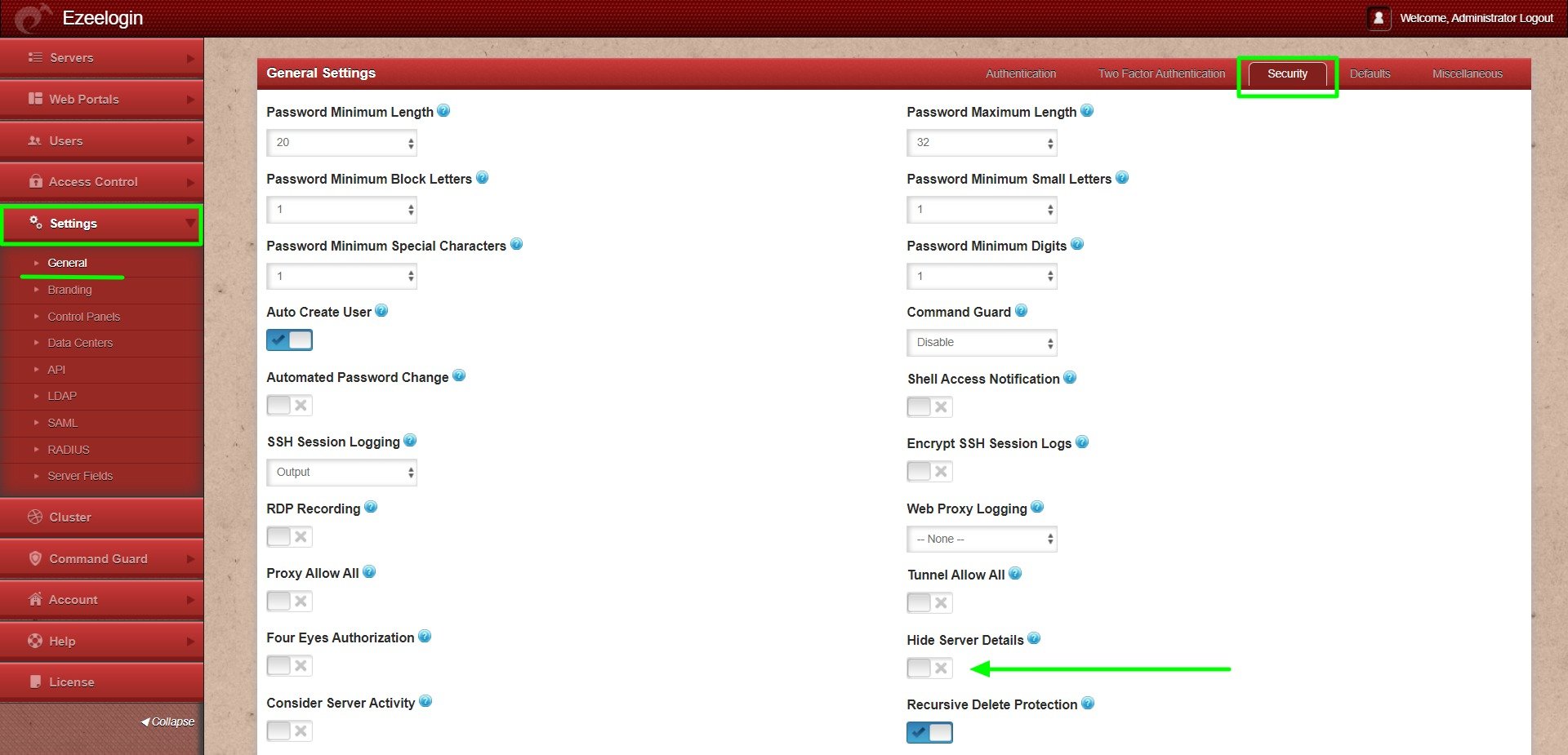
Related Articles
internal command ezinfo not displaying server details
Hide the server details for a particular user group or user
User not able to view the password of a server even after granting permission in Access Control?