Rate Limiting in SSH Connections
How to implement rate limits on outbound SSH connections?
Overview: This article describes the importance of setting rate limits to manage SSH access to remote Linux devices. It provides detailed, step-by-step instructions on configuring Remote Login Throttle Delay (RLTD) within Ezeelogin, highlighting its role in enhancing security and optimizing server management practices.
How to set Remote Login Throttle Delay (RLTD) in Ezeelogin?
Throttle delay in SSH is a method to manage and restrict the active SSH sessions or login attempts to remote Linux devices. Remote Login Throttle Delay (RLTD) feature help the System Administrator to limit the users active ssh sessions to a remote server. For example, If the RLTD is configured to 60 seconds, the SSH gateway user will be temporarily restricted from establishing additional SSH connections to the remote servers. They must wait for 60 seconds to login again to the remote server.
Let’s see how we can implement the outbound SSH rate limits for the SysAdmin Alex (gateway user)..png) Step 1: Login to Ezeelogin GUI -> Settings -> General -> Security -> Remote Login Throttle Delay -> set the time(60 seconds).
Step 1: Login to Ezeelogin GUI -> Settings -> General -> Security -> Remote Login Throttle Delay -> set the time(60 seconds).
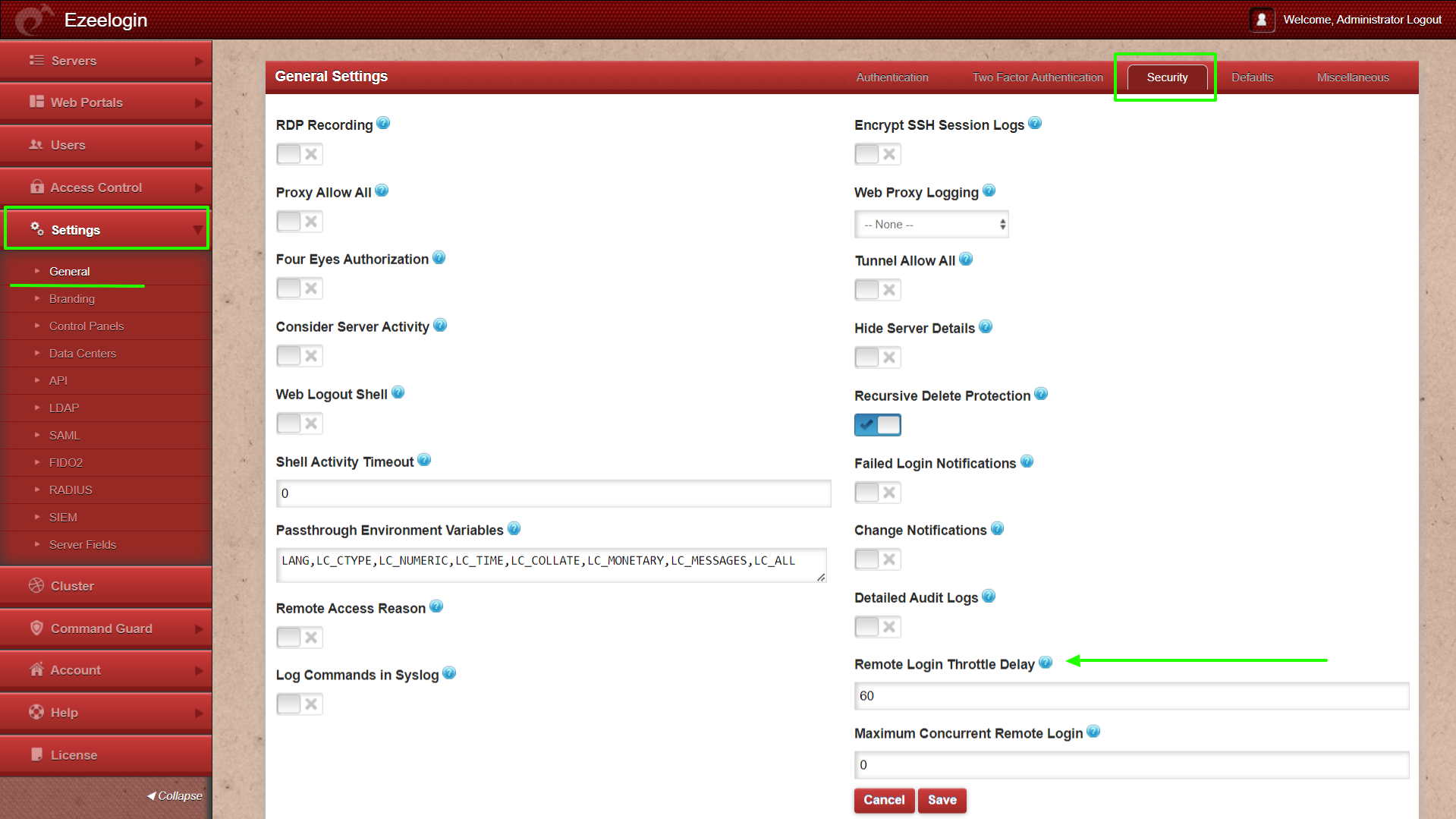
Step 2: To configure RLTD ( throttle delay) for the individual user ’Alex’, proceed with step 2.a, or alternatively, proceed directly to step 2.b to configure RLTD for the user group ’Sysadmin’."
Step 2.a: How to set RLTD for a specific user?
Enable ’Throttle remote logins’ for the user ’Alex’ using the ’user-action’ option available under ’Access Control’.
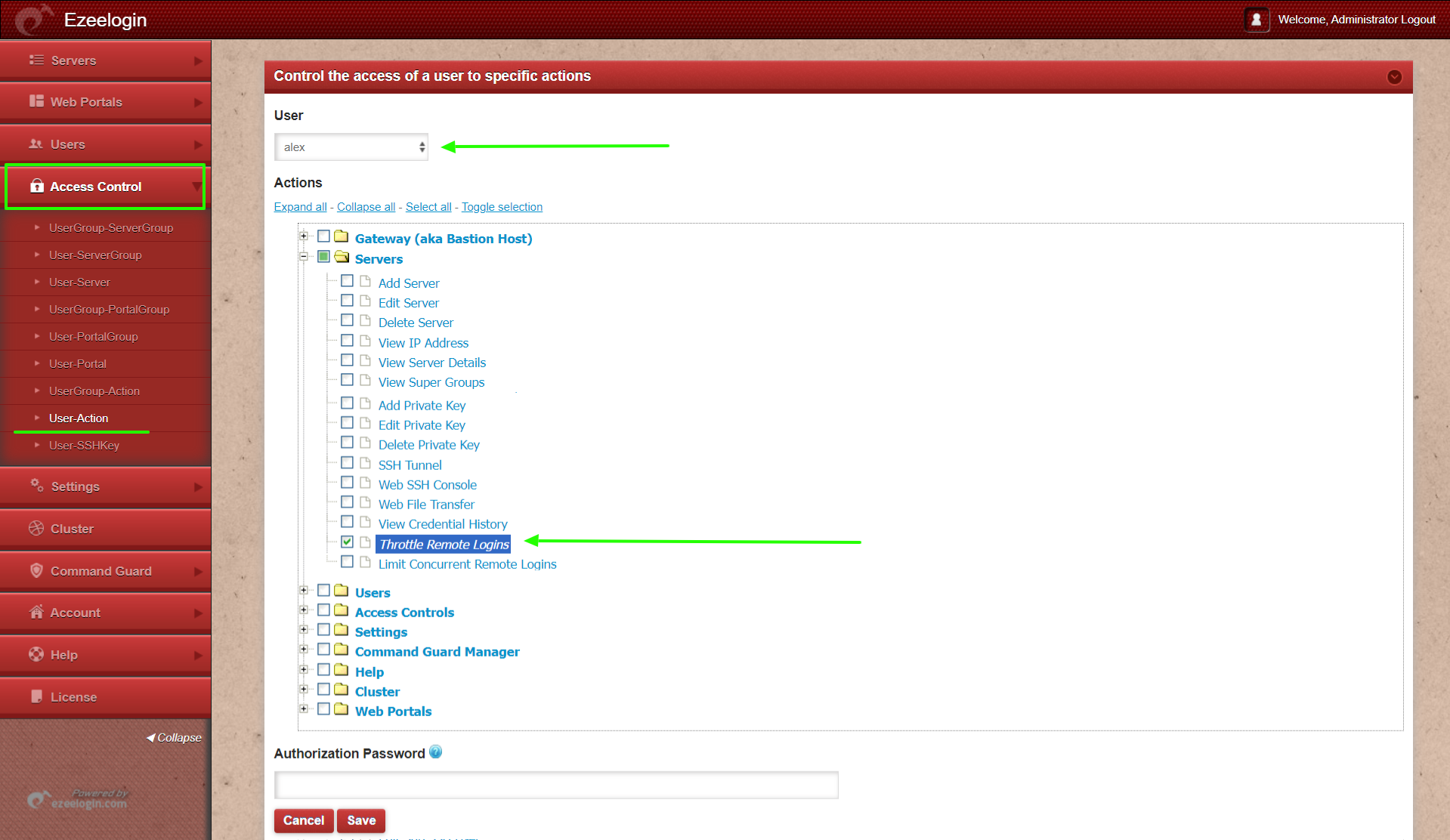
Step 2.b: How to set ’RLTD’ for a the user group ’Sysadmins’?
Enable ’Throttle remote logins’ for the user group ’Sysadmins’ using the ’usergroup-action’ option available under ’Access Control’.
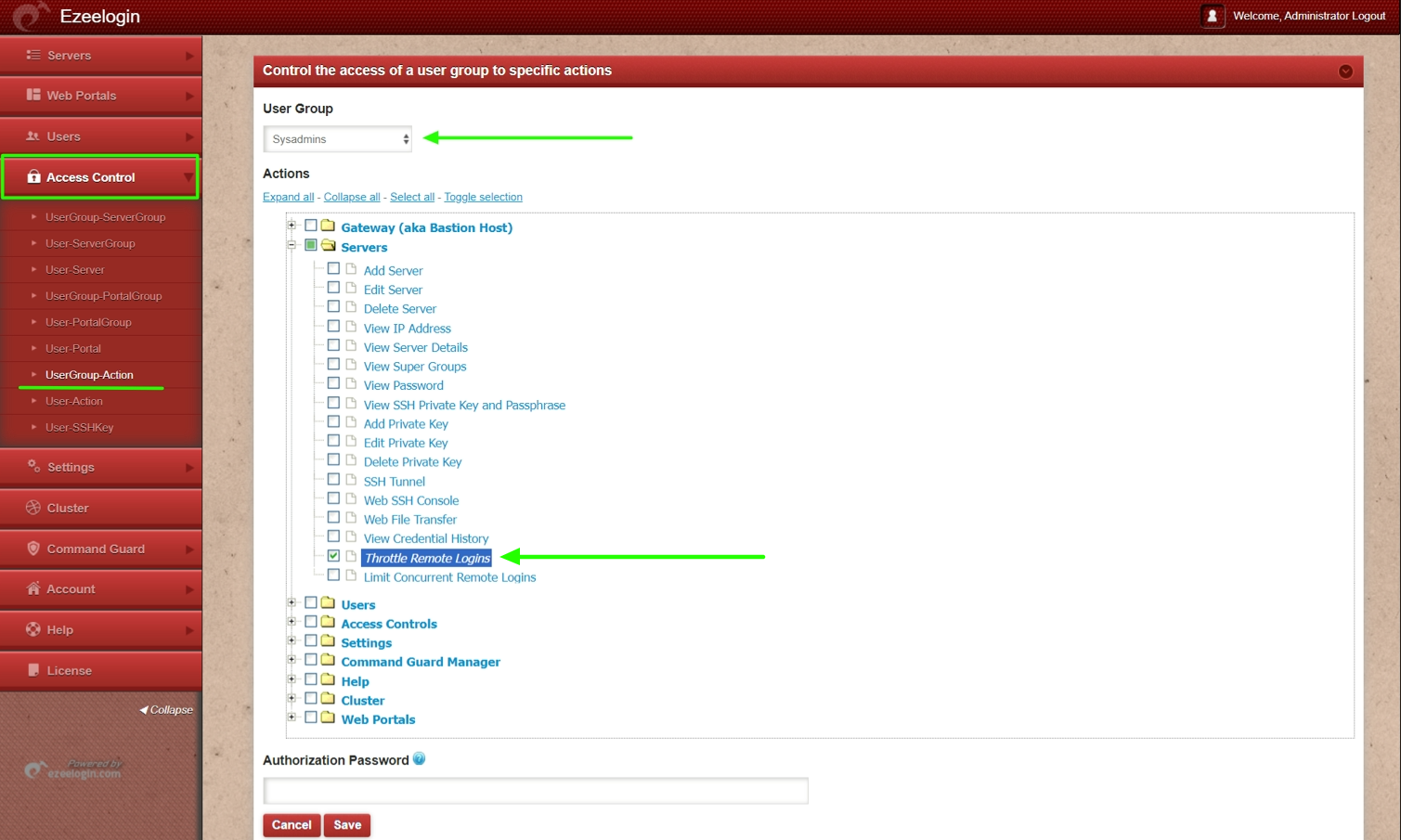
Step 3: - When the user ’Alex’ tries to establish more than one SSH sessions from the gateway server to a remote server, will get a prompt displaying "Please wait 60 seconds before you can login again". The user ’Alex’ has to wait for 60 seconds (RLTD) to log back into the server.
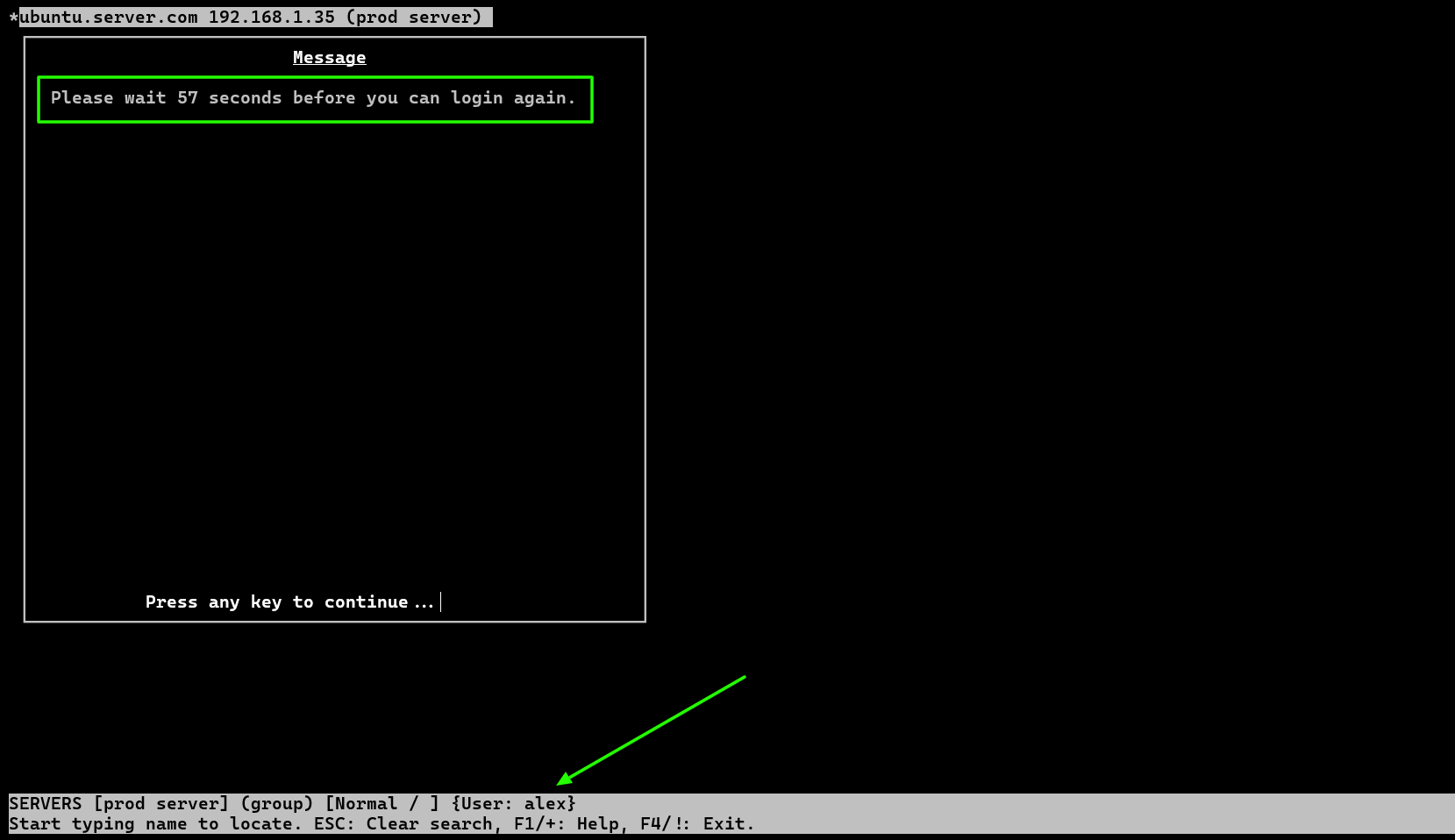
In conclusion, rate limiting in SSH using RLTD provides comprehensive protection against brute force attacks, optimizes resource utilization, ensures compliance with security standards, enhances monitoring capabilities, and strengthens overall security defenses for SSH servers.
Note:
- This feature is available from Ezeelogin version 7.38.0. To update your existing Ezeelogin to the latest version, refer to the article.
- Parallel shell and secure copy to remote server group using Ezeelogin shell feature will not work when ’RTLD’ is enabled.
- Superadmin user (user created at the time of Ezeelogin installation) is not affected by RLTD.
Related Articles:
How to manage concurrent SSH sessions?
Parallel Shell - How to use it?
How to use multi-server interactive shell?
How to grant Parallel Shell privilege for a user?
How to copy a file to a remote server or group of servers behind the ssh jumphost?