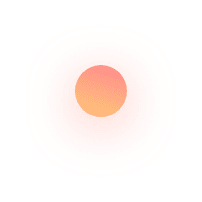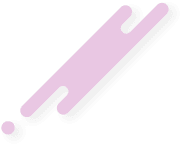Bastion host with MFA for PCI DSS
Bastion host with MFA for PCI DSS Bastion host with Multi-factor authentication ensures that ssh access to your Linux servers or AWS instances or cloud instances in production via the ssh jump server or ssh jump host is super secure. Why do you need (MFA) Multi-Factor Authentication? Multi-factor authentication (MFA) is designed to protect access